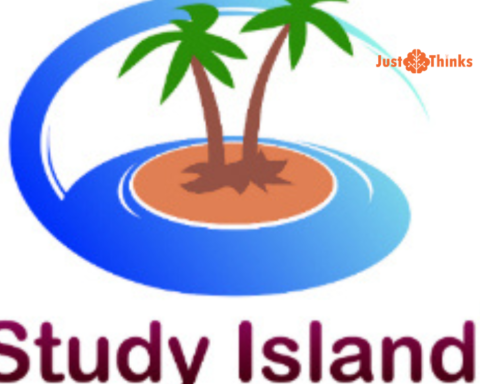A Deployment Center, as described in your context, is a centralized web application designed to simplify the process of deploying software to Teamcenter and Active Workspace environments. Teamcenter is a popular Product Lifecycle Management (PLM) software used in industries such as manufacturing and engineering, and Active Workspace is a user interface framework for accessing and interacting with Teamcenter data.
Imagine having the power to manage your software deployment from a single, user-friendly hub. That’s exactly what the Deployment Center offers. It’s not just a tool; it’s a revolution in the world of software deployment. Let’s dive into the core features that make this a must-have in your tech arsenal:
- Centralized Deployment: The Deployment Center serves as a central hub for deploying software to different Teamcenter and Active Workspace environments. Instead of managing deployments individually for each environment, users can control software installations and updates from a single location.
- Simplified Deployment Process: By centralizing deployment operations, the Deployment Center streamlines the software installation and update procedures. This simplification can save time and reduce the complexity of deploying software to various Teamcenter environments.
- Automation: Automation is a fundamental aspect of a Deployment Center. It automates the deployment process, ensuring that software is installed, updated, or configured consistently across different Teamcenter environments. This reduces the chances of errors and ensures that all environments are up-to-date.
- Environment Management: The Deployment Center can manage various Teamcenter environments. This includes the ability to target specific servers, instances, or configurations, depending on the needs of the organization. This is crucial for organizations that maintain multiple Teamcenter installations for different purposes or teams.
Basic Principles of the Deployment Process
To make the most of the Deployment Center, you need to follow a set of basic principles that guide the deployment process:
- Start Deployment Center:
- This is the initial step where the Deployment Center application is launched, providing the user with access to various deployment and management functions.
- Stage the software:
- Staging software involves preparing it for deployment. This can include tasks like gathering the necessary installation files, verifying software compatibility, and ensuring that all prerequisites are met.
- Setup the repository:
- The repository is where the deployment software and related files are stored. Setting up the repository involves configuring the location and access permissions for the deployment files.
- Review repository software:
- This step involves verifying the contents of the repository to ensure that the correct software versions and components are available for deployment. This is an important quality control step.
- Manage environments:
- Environments are the specific settings, configurations, and systems where the software will be deployed. Managing environments includes defining, organizing, and maintaining these settings.
- Review registered servers:
- This involves reviewing and verifying the servers that are registered in the Deployment Center. Servers may need to be registered to establish connections for deploying and managing software.
- Install or update software and applications:
- This is the core deployment step where the software and applications are either installed for the first time or updated to newer versions. This may involve selecting target environments and specifying software components.
- Configure server components:
- After software installation or update, there may be additional configurations required for server components to ensure that the software operates correctly in the chosen environments.
- Validate deployment scripts:
- Deployment scripts or automation tools used in the deployment process need to be validated to ensure that they perform the intended actions accurately and reliably. This step helps prevent errors during deployment.
- Deploy the software:
- This is the actual execution of the deployment process, which includes copying, configuring, and installing software components into the target environments.
- Update or maintain your environments:
- Software environments are dynamic, and ongoing updates and maintenance are essential to ensure that the software continues to function correctly, remains secure, and is up to date.
These principles and steps represent a structured approach to software deployment within a Deployment Center. Following these steps helps ensure a controlled and efficient deployment process, reducing the likelihood of errors and improving overall software management. The specific details and complexity of each step can vary depending on the software being deployed and the organization’s needs.
The Blueprint: Deployment Center Architecture
The architecture behind the Deployment Center is the backbone of your deployment dreams:
- Jetty Web Server:
- Jetty is a popular open-source web server and servlet container. It is used to host web applications and services. In the context of a Deployment Center, Jetty is likely serving as the web server responsible for hosting and serving the Deployment Center web application to users.
- Deployment Center Web Application:
- The Deployment Center web application is the user interface and control center for managing the deployment of software and related tasks. Users interact with this application to initiate, configure, and monitor software deployments to various environments.
- H2 Database:
- H2 is a lightweight, open-source relational database management system. In this architecture, the H2 database likely serves as the backend database for the Deployment Center. It can store configuration data, user settings, deployment history, and other information needed for the operation of the Deployment Center.
- Repository and Repository Service:
- The “Repository” in this context refers to a storage location where software packages and deployment files are stored. The Repository Service is a component responsible for managing access to and operations on this repository. It could be a separate software service or module dedicated to handling the storage and retrieval of software packages. The repository is where software is sourced for deployment.
- Staging Area:
- The staging area is a temporary storage location where software is prepared and validated before it is deployed to the target environments. Staging ensures that the software is in the correct state and ready for deployment. It can also serve as a safety mechanism to avoid deploying potentially problematic software directly to production environments.
Summary
In summary, the Deployment Center architecture appears to be a web-based system that uses Jetty as the web server, an H2 database for data storage, a Repository and Repository Service for software storage and retrieval, and a staging area for software preparation. Users access the Deployment Center web application to control and manage the deployment of software to various environments. This architecture provides a structured and user-friendly approach to software deployment and management within a centralized web-based system.
Deployment Center is a valuable tool for organizations that use Teamcenter and Active Workspace, especially in scenarios where multiple environments need to be managed. It simplifies the deployment of software, ensures consistency, and reduces manual intervention, ultimately improving efficiency and software management within the context of PLM and related applications.